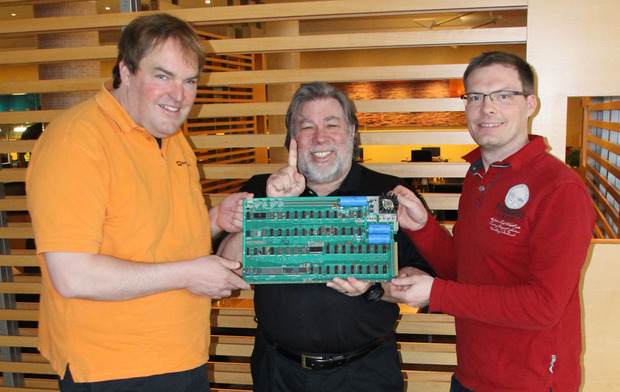Maybe I’m getting old, but I never remember those modifier keys and every time I want to take a screen shot on my Mac, I have to google for the correct key combo. Unfortunately, the top results are all incomplete, so this is the ultimate screen shot cheat sheet for OS X (macOS). Let me know in the comments if I missed anything.
Full screen:
- Cmd-Shift-3: Full screen shot, save to disk
- Cmd-Shift-Option-3: Full screen shot, copy to clipboard
Part of the screen, window, menu:
- Cmd-Shift-4: Pick a region, save to disk
- Cmd-Shift-Option-4: Pick a region, copy to clipboard
- While making the selection, pressing Shift locks one of the directions, Option is completely silly, Space lets you move the selection around.
- Pressing space switches to the window selector. To make a screen shot of the window without the shadow, press Option while clicking on the window.
Especially the last part about omitting the shadow in a window screen shot seems to be unknown.
PS. to me: The short cut for the Emoji-Palette is Cmd-Ctrl-Space.