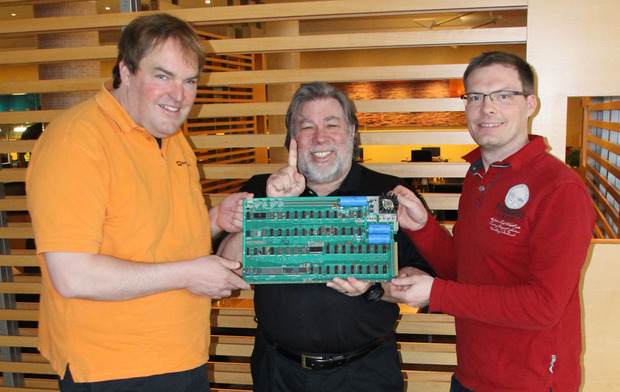Mac users have some options to customise their mouse cursor. If presenting on larger screens, for example, you can enlarge the cursor to make it easier for your audience to see and follow.
Enlarge your mouse cursor
That’s a simple hack: just go to the Apple menu > System Preferences > Accessibility > Display > Zoom to make the change. But if you’re looking for even more visibility, or perhaps a bit of a highlight in a video presentation or even show keystrokes as well, you’ll need a third-party application like Mousepose.
Highlight the mouse cursor
Improve your presentation by giving your audience a visual help to follow your on-screen activity. Mousepose works for on-screen presentations as the laser pointer for classic presentations on stage. It highlights the mouse cursor and drives the attention to it. Your presentation will be much easier to follow and your audience will engage more with you. Control the behaviour with a customer shortcut like Command+M.
Visualize keystrokes
Additionally, Mousepose can display your keystrokes which makes it easier to follow the human interaction with the Mac. Control the behaviour with a customer shortcut like Command+K.
Mousepose is the must-have tool for presenting on a Mac.